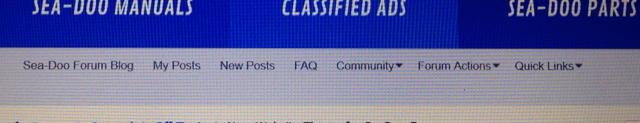This is how it should look View attachment 24388
No, my black box on the right is almost down to the like/share buttons.It's longer than the SDF logo box on the left.
This is how it should look View attachment 24388
It looks like the black banner on the top right (with Welcome in it) is over laying a white search box or something.
How do get to see all the recent threads without clicking on a certain community?
Can you get a screen shot? Also what browser (and version) and operating system are you using? Recent threads is on the left as "What's New"

I'm using Firefox. .....screen shot I'll see what I can do.
Your message is tough to read so i read it in my email...the drop down menu is blocking it.
Firefox 28.0 and Windows 7 64 bit
This is how it should look View attachment 24388
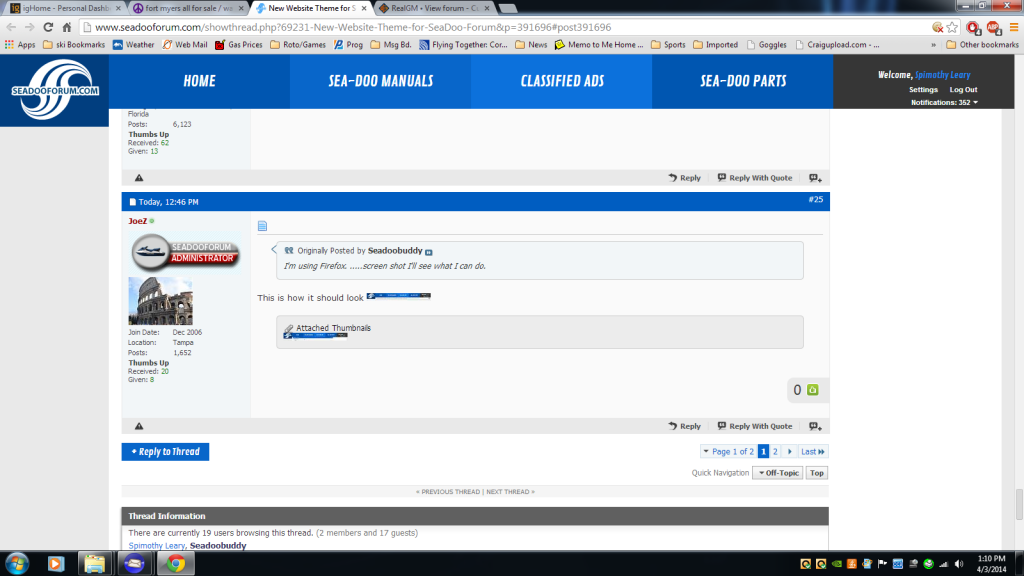
i'm using chrome Version 33.0.1750.154 m
and this is what my browser looks like on the desktop.
no search bar at all.
The search bar is at the very top of the page scroll all the way up and its under the welcome box.
ah.. ok, the search bar is not in the header... (IMO it should be) but cool, I found it, TY
just checked it on my phone (not through tapatalk), just through chrome.
all funky there ! the parts site vertical banner ad takes up most of the screen...
Enthusiast is spelled wrong in the Regional Discussions (Southeast) on the home page.
Not trying to be nit picky, it just really stood out a few minutes ago when I scrolled down on the home page.
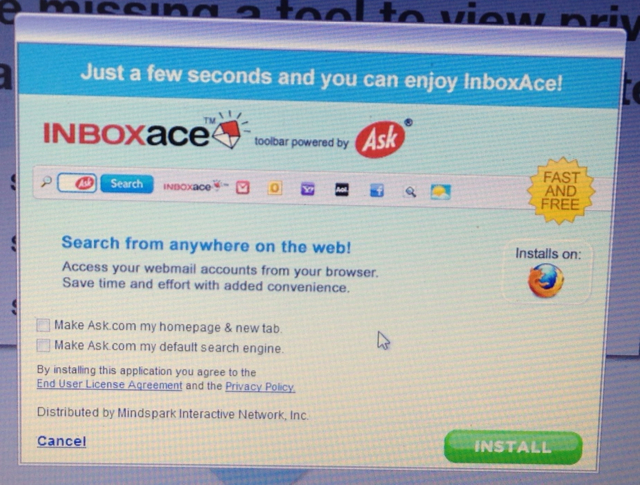
Well what do you expect, it is in the Southeast section, some of us southerners don't spell so gud.
Lou