-
This site contains eBay affiliate links for which Sea-Doo Forum may be compensated.
You are using an out of date browser. It may not display this or other websites correctly.
You should upgrade or use an alternative browser.
You should upgrade or use an alternative browser.
How to upload an image on Sea-Doo Forum
- Thread starter Greg
- Start date
I believe there is a a size limit as well, correct?
jimini cricket
New Member
I had a recent request for a how to on uploading images so here it is. The box that you click on the quick reply is the same box for a new thread.
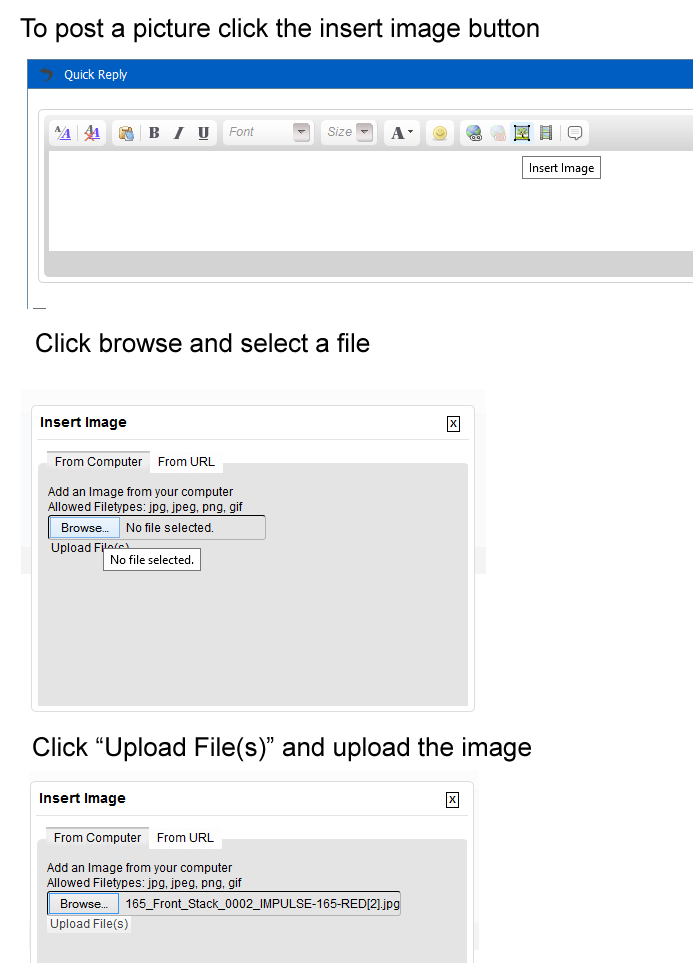
That's exactly what i was doing before. It even showed on the bottom left corner of my computer display a small rectangular window showing the percentage of the download as it appeared to download the image, but even through all that, no picture would show up. Am just an idiot! :facepalm: :banghead:
I just tried again and nothing, maybe is the size...grrrrrrrrrrrr
What i do not understand is if the size is the problem then why did it accepted my avatar and the profile picture straight from my computer.
Sorry i am a computer geekdiot! :willy_nilly:
Last edited by a moderator:
That's exactly what i was doing before. It even showed on the bottom left corner of my computer display a small rectangular window showing the percentage of the download as it appeared to download the image, but even through all that, no picture would show up. Am just an idiot! :facepalm: :banghead:
What size are the images? The file size may be too large. The maximum file size is 3 mb.
It seems as if the image size is too big you will never get the OK button to post. At least I didn't.
The image will show a red exclamation point next to the file name if the image is too big.
jimini cricket
New Member
It didn't show a red exclamation next to the file, and the file was 2mb. This is what i did, i clicked on the icon for pictures, it is to the right of the video icon, the window opened, cicked on the computer files rather than from a URL, then i clicked the browser button, it took me to the picture file on my computer, i selected the picture, it loaded fine, then that's it, the little window does nothing else, so it showed the image size, and the bar full, as if loaded, but there is nothing else i can do :svengo:
It didn't show a red exclamation next to the file, and the file was 2mb. This is what i did, i clicked on the icon for pictures, it is to the right of the video icon, the window opened, cicked on the computer files rather than from a URL, then i clicked the browser button, it took me to the picture file on my computer, i selected the picture, it loaded fine, then that's it, the little window does nothing else, so it showed the image size, and the bar full, as if loaded, but there is nothing else i can do :svengo:
It's actually the icon on the left.. jsut want to make sure you clicked the right one. After that you have to click the "Upload File(s)" button at the very bottom. Once it uploads it should automatically inser the image into the posting area. What browser are you using?
jimini cricket
New Member
It's actually the icon on the left.. jsut want to make sure you clicked the right one. After that you have to click the "Upload File(s)" button at the very bottom. Once it uploads it should automatically inser the image into the posting area. What browser are you using?
 Hotdogged! I think it did it?
Hotdogged! I think it did it?jimini cricket
New Member
View attachment 31071 Hotdogged! I think it did it?
I love this freaking site! Thank you very much, now i can download my pictures! Thank you!!!!:cheers: :thumbsup:
Hotdogged! I think it did it?
Great news.. Sorry it was so hard to get it going.. I am working now to make it easier.
Last edited by a moderator:
jimini cricket
New Member
Great news.. Sorry it was so hard to get it going.. I am working now to make it easier.
Can't ask for anything better than that my friend! Again, that's why this site rocks! Again!! THANKS!:hurray:
DavesNotHereMan
Active Member
[MENTION=2]hfgreg[/MENTION]:Great news.. Sorry it was so hard to get it going.. I am working now to make it easier.
A suggestion: I came out of the IT industry. A well known eCommerce company; so lots of web stuff. In the user area, we included code that would automatically scale down the image size. A re-sizer, if you will. There are a bunch of them available. That might help make it easier for the poster.
-Dave
Sent from my iPhone using Tapatalk
@hfgreg:
A suggestion: I came out of the IT industry. A well known eCommerce company; so lots of web stuff. In the user area, we included code that would automatically scale down the image size. A re-sizer, if you will. There are a bunch of them available. That might help make it easier for the poster.
-Dave
Sent from my iPhone using Tapatalk
Thanks Dave there actually is one implemented within the software. With all of the DB and code changes we have added over the years some of the features have broken. We are working to fix the issues.
DavesNotHereMan
Active Member
Believe me, I understand the challenge. Thanks for a great site.
-Dave
Sent from my iPhone using Tapatalk
-Dave
Sent from my iPhone using Tapatalk
Similar threads
- Replies
- 4
- Views
- 290
- Replies
- 3
- Views
- 622
- Replies
- 11
- Views
- 298
- Replies
- 3
- Views
- 547



